The future arrived at Disneyland Resort on July 19, 2017! Digital FastPass hit the ground running – or rather, it popped onto mobile devices.

Up until this summer, the Disneyland FastPass system was basically the same as the “good old days” of paper FastPass at Walt Disney World. Disneyland Resort guests have had to visit kiosks at each respective attraction which offered the FastPass service. This meant a lot of leg work, but most local families had a system. A designated FastPass “runner” would take the admission tickets for the whole group, and cross the park to get the next FastPass while everyone else was using the current FastPass.
Beware! This popular practice (familiar to Walt Disney World guests from pre-MagicBand days) is now downright dangerous! The reason it worked in the past was that the paper FastPass was itself your ticket to the short queue. That’s no longer true at Disneyland. The kiosks are still issuing pieces of paper (that look, deceptively, just as a FastPass has always looked) – but they are only reminders. The paper FastPass no longer enables you to enter the FastPass line. The actual FastPass is now loaded digitally onto your park ticket. And it’s the park ticket that allows you to enter the attraction’s FastPass line. So let’s say the members of a family are each holding the paper reminder for a Space Mountain FastPass, and they head to Tomorrowland to use it. Uncle Joe, the FastPass runner of many year’s standing, first collects everyone’s park tickets and dashes across to Big Thunder Mountain for the next FastPass. He’ll have no trouble getting those Big Thunder FastPasses. But the problem is, the rest of the family will be turned away at Space Mountain. They can’t use the FastPass without the park ticket. So the lesson of summer 2017 is that a Disneyland Resort guest and her park ticket should never be parted! At least not when attempting to use a FastPass!
It’s still possible to book FastPass (at no cost beyond park admission) at Disneyland attraction kiosks. However, the new MaxPass system allows guests to conveniently book FastPass right on their mobile devices. Unfortunately, this option is not free. That’s a bit jarring for people who are accustomed to the luxury of booking Disney World FastPasses online – up to 60 days in advance. Disneyland Resort’s MaxPass costs $10 a day per person (or $75 a year per annual pass holder).
So how does MaxPass work? You’ll want to download the Disneyland app onto your mobile device (iOS or Android) and register before you arrive at the park. Then you’ll be ready to log right in when you’ve passed through the entrance turnstiles. (You must have entered one of the two parks before you’ll have the option to purchase and use MaxPass – unless you purchased your tickets via the app and added MaxPass at that time.) You can link a ticket or annual pass by scanning the barcode – and add the tickets of other members of your group to create a “FastPass Party.” Once you’ve purchased MaxPass, you can tap “Get FastPass.” (Each person in your party has to have gone through the turnstiles before you can book their FastPass.)
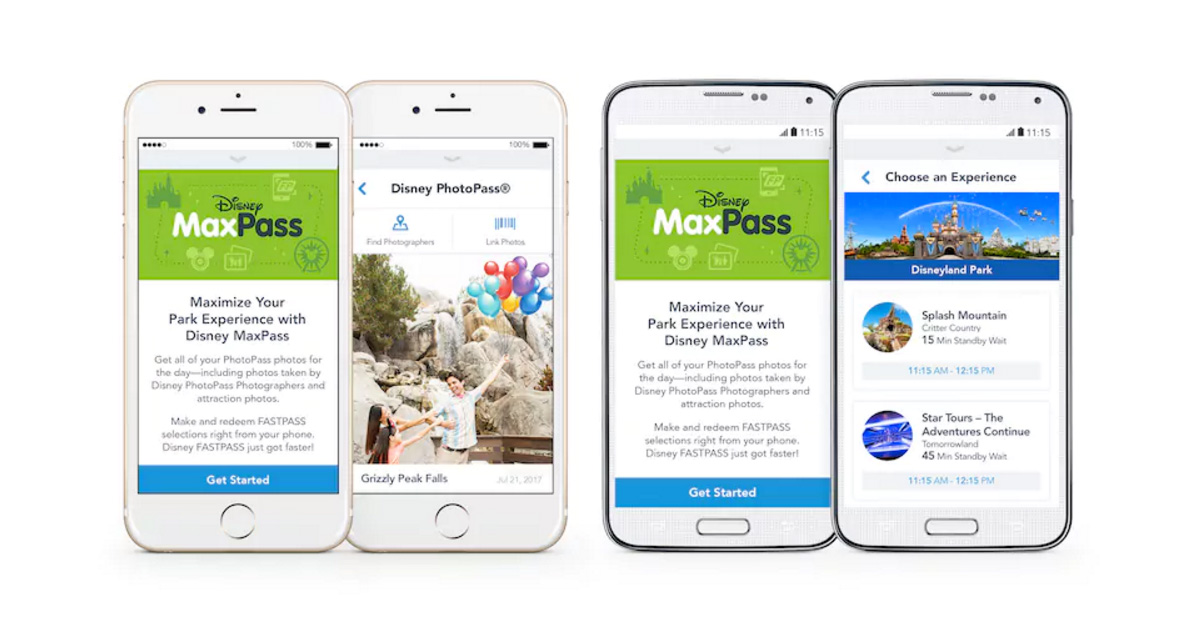
Booking through MaxPass is not like booking on a Disney World MDE. You can’t choose a time later in the day or evening. Your only choice is the next available time – just as if you were booking in person at a kiosk. When the FastPass window opens to ride that attraction, the app displays a barcode which will be scanned at the appropriate FastPass entrance. Your park ticket can be used in lieu of the phone, if your battery suddenly dies. Speaking of which, be sure you have your portable charger along – MaxPass can be draining! And the free wifi at Disneyland Resort is spotty – so watch your data!
A huge perk of MaxPass is the included day of unlimited high-resolution PhotoPass downloads (including ride photos, character dining, and Magic Shots). Until MaxPass, a one day Photopass would cost $40. Now you can download all your Photopass shots for free – with purchase of MaxPass! Note that the photos must have been taken on the day MaxPass was used. And don’t expect the photos to pop up automatically, as with Disney World MagicBands. Be sure to note the eight-character ID of your photo on the preview wall before leaving the attraction. You can enter the ID on the app to view and download your photos.
Another MaxPass advantage is the ability to procure FastPass for Space Mountain while you’re riding Guardians of the Galaxy. You can get a Disneyland FastPass while you’re still inside Disney’s California Adventure. And if you return to your room in the Grand Californian after having entered one of the parks, you can then book your next FastPass from your room. That definitely saves a lot of legwork!
As Disney warns guests, be sure to consult FastPass availability before purchasing MaxPass. All the FastPass for Radiator Springs Racers might already be gone for the day! Note that the app is sure to evolve – and the MaxPass price is considered “introductory” – so it might evolve, too!

Leave a Reply