
For years, the only way to make Walt Disney World dining reservations was to call Disney on the phone at 407-WDW-DINE. I remember having to wake up at 5 AM local time, dialing and dialing just to get a time at Cinderella’s Royal Table, only to find out it was sold out already, and I would have do the exact same thing again tomorrow morning. So frustrating.
A few years ago, Disney made dining reservations available online. This allowed guests to do quite a few things that were not available to them before. Dining reservations could be made 24/7, no need to wait for the call center to open. Guests could check availability at all Disney World dining spots at one time and choose their favorite, rather than having to depend on the person you are talking with to walk through available options. Links to menus and other information was also made easily available while making reservations.
While the switch to online reservations was fantastic, there was still a huge problem. If you needed to make any changes, you still had to call back into Disney. Also, Disney’s internal systems were really not set up to make changes to dining reservations. Let’s say you had reservations at Hollywood & Vine in Disney’s Hollywood Studios for a family of 4 at 6:25PM. However, a few weeks after making the reservation, you have some friends or family that decide they want to meet you for dinner. Adding them to your reservation requires you to call into Disney Dining, they then cancel your reservation for 4 and then try to find availability for 6. Most of the time this was nearly impossible at more popular restaurants, as they were sold out, and you had to hope you could grab your old, cancelled reservation just to add 2 people to it. It was a pain, and rarely worked.
Welcome to 2016! Disney World’s online reservation system now allows you to “change” your existing reservation. You can try to change the reservation by adding people, changing dining times or both!
My Original Reservation: I had made a reservation a few weeks ago for my family for Hollywood & Vine for dinner. It was done online, shows up in My Disney Experience, perfect.
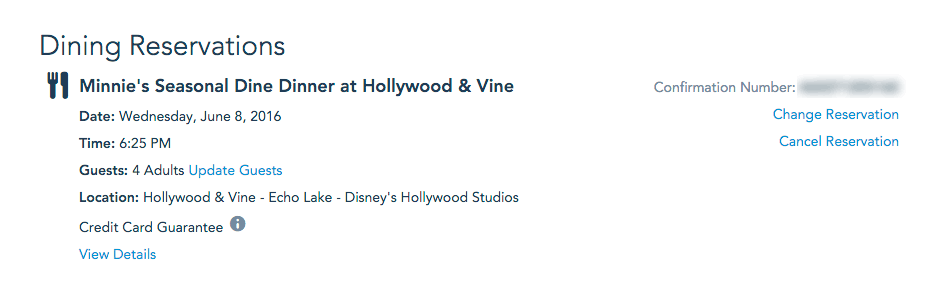
So, all is well, until I just found out we will be having two additional people with us, and they can’t come until a little later on in the evening. Check out the “Change Reservation” link above. Just click on that!
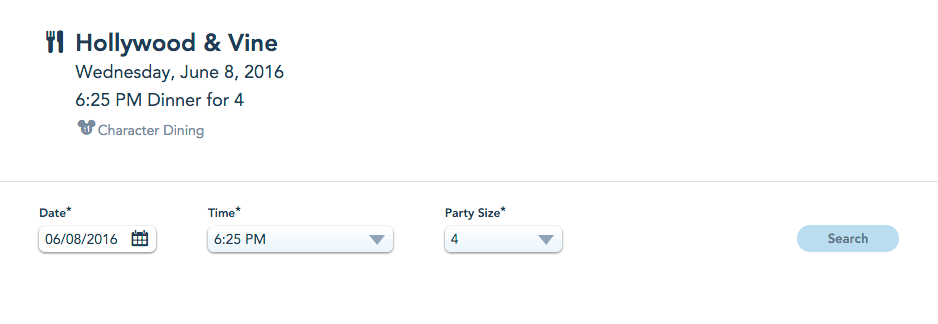
Up pops a window showing me my original reservation information, along with the option to change the date, time and party size of the reservation. Making these changes does not change the reservation, it is just going to do a search for availability with your new requests.
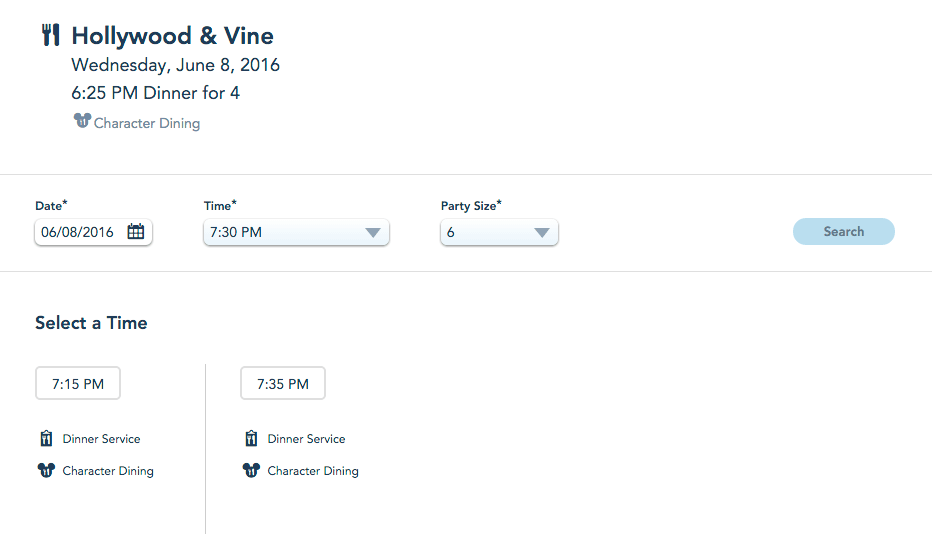
After submitting the search requesting a new time, and now for a party of 6, I was given two options around my requested 7:30 PM dining time. Sweet! Just click on the time you want (I chose 7:35 PM), and your reservation will be saved with the new details.

So, my reservation is now updated with the new time and 2 additional guests. The change took a total of 30 seconds from start to finish, much easier than calling into Disney.
Remember, when you attempt to make a change, your ability to make a change is still based on availability at the restaurant. If you are trying to change your Be Our Guest dinner reservation a week before you arrive, do not be surprised if you are not allowed to make any changes, as they will surely be sold out.
What do you think of the new online change option?

Leave a Reply